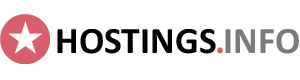Hosting for beginners
Prices in 2026
- Due to changes in legislation, from January 1, 2026, LLC Mchost becomes a VAT payer. The cost of all services provided starting from 01/01/2026 will be increased by the amount of VAT 5%.
- This change has nothing to do with an increase in prices for services; the entire proceeds of VAT are paid to the budget.
- Legal Notice: mchost2026.pdf
- We regret to inform you that from January 1, 2026 there will be a price increase.
- The price increase is forced: all our partners and contractors have already made adjustments to their prices for 2026 and we have to compensate for this difference.
with SSD
All hosting plans include:
- PHP version selection in control panel, MySQL, phpMyAdmin;
- Perl, Python, Ruby;
- SSH, sFTP/FTP;
- Unlimited free traffic;
- DNS management;
- Access and Error logs (server logs), server statistics;
- .htaccess management, custom error pages;
- Unlimited subdomains number;
- File Manager in the control panel;
- POP3, SMTP, IMAP services for remote work with mail;
- Unlimited number of mailboxes;
- Automatic filtering of spam and viruses;
- Web interface for working with mailboxes;
- Automatic backups of all websites and databases;
- Support for all modern CMS and web apps;
- Auto install apps from control panel.
Why our hosting is good for beginners
24/7 support
Mchost technical support specialists work 24/7: without weekends and holidays. At any time, you can ask a question through the ticket system and receive an answer within 10 minutes on average. The more detailed you describe the problem, the faster and better help will be provided.
CMS automatic installation
You can install popular content management systems for websites directly from the control panel — this simplifies work and saves time for beginners.
Detailed Instructions
In the “Help” section, our specialists have written a lot of instructions. Therefore, it will be very easy for young webmasters to find answers to their questions.
Our hosting is also suitable for:
Additional services:
- Increase disk space: 10 a (≈ $0.13) for 100 MB per month;
- Additional site hosting: 59 a (≈ $0.74) per month;
- Issuing of SSL certificate;
- Additional MySQL database: 29 a (≈ $0.36) per month;
- Dedicated IP address: 200 a (≈ $2.5) per month.
Get a month free when moving from another provider!
Moving from another hosting provider?
We will transfer your sites for free and give you the first month of hosting on the chosen tariff.
Just register and submit a support request.
Hosting for beginners
Often novice webmasters ask themselves: how to choose hosting for beginners? Indeed, for beginners and people with no experience, it is important that the hosting has a user friendly control panel, automatic CMS installation, fast and competent technical support. We, Hosting provider Mchost, offer all beginners to try our shared hosting service.
- Control Panel. We use a panel of our own design for the most understandable and convenient site management. And in the “Help and Support” section you can find answers to many questions related to the functions of our panel.
- Automated popular site content management systems installation directly from the control panel (for example, WordPress or Joomla).
- Technical support specialists work 24/7 without weekends and holidays through the ticket system. The average response time is 10 minutes. Try to describe your problem in as much detail as possible in order to get a prompt and detailed answer. Attach screenshots if possible.
Thus, our shared hosting is suitable for beginners. You can order it by selecting the desired plan on the site, registering and paying for the service through the billing panel.
Plans description
Minimum plan includes:
- 3 GB of disk space on SSD. Disk space includes space for files, folders, mail, databases.
- 1 site and 1 database.
- Peak load per processor core cannot exceed 5%.
In addition to shared hosting for beginners, you can purchase VPS / VDS servers from us, rent a dedicated server, buy a domain name, order the issuance of SSL certificates and licenses for CMS 1C-Bitrix. There is also an opportunity to participate in an partership program: attract new customers using a special referral link and earn on partner rewards.
FAQ
-
What is the best CMS for a hosting beginner?
We recommend using WordPress CMS. You can install WordPress on your own or automatically through the hosting control panel.
-
Is there a trial period for hosting?
No, Mchost does not provide a trial period. But you can take advantage of other promotions.
- Bonuses when purchasing the necessary CMS with Mchost.
- Free domain when the hosting is payed for a year or more.
- Free month when you switch from another provider.
- Discounts when paying for our services for a long period.
Details and conditions are on the page “Promotions”.
-
What should be on a hosting for beginners?
- 24/7 support.
- User friendly control panel.
- DDoS protection.
- Backup.
- Popular CMS installation.
-
What are the advantages of hosting at Mchost?
- SSD drives only.
- Premium hardware Dell.
- Technical Support 24/7.
- Discounts when paying for a long period.
- Data Security Guarantee.
- Own hosting panel.
- Regular promotions and bonuses.
Other popular services
-
Virtual (shared) hosting
from 232 a per month
(≈ $2.9) -
Hosting for blog
from 232 a per month
(≈ $2.9) -
Hosting for business card site
from 232 a per month
(≈ $2.9)